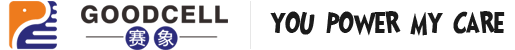Always keep your phone at full brightness

The brighter the screen, the faster the power will run out.To solve this problem, you can go to the phone's "Settings" and turn down the display brightness, or you can set the phone to "automatically adjust the brightness", so that the phone can adjust the screen brightness directly according to its surroundings.
Be careful!The electric monster App is right next to you

Removing power-hungry mobile apps should be an effective way to do this.For the Android system, you can go to "power" in "Settings" and click "battery usage" to see which App consumes the most power.Of course, it's normal for commonly used apps to consume more power, but if an infrequently used App shows up at the top of the list, opt to uninstall them.
Don't watch APP updates will die! Open message feed at any time
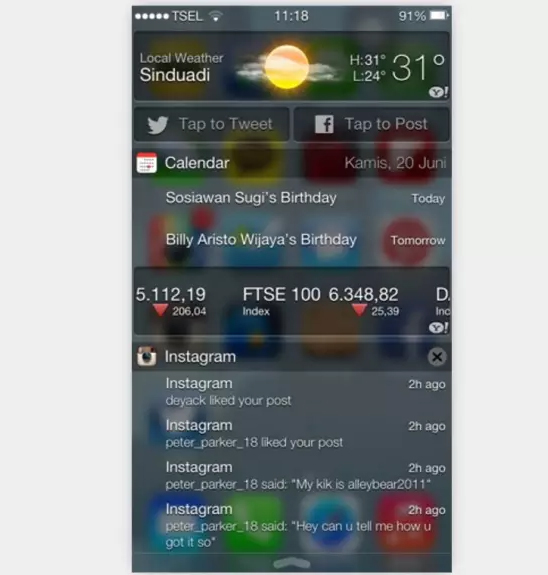
When downloading the App, the system generally asks "have you received the notification of tweet and broadcast", so that you can receive the latest news pushed by the App at the first time, including news, stickers, haokang offers and so on.While these tweets are convenient, they can cause your phone to run out of power.And honestly, you don't need to see these tweets every 10 minutes. Shut them down!
GPS is on all the time

Although you do n’t use Google Maps at all times, as long as you turn on the Location function in Location, other apps can track your location. Therefore, if you want to save more power, you can also turn off the GPS (or select "low accuracy" mode), and wait until you need to use the map and other functions, and then turn it on.
Wi-Fi does n’t like to turn off when not in use

Many people often forget to turn off the Wi-Fi function in their mobile phones after using Wi-Fi in public places. That is to say, the mobile phone is always searching for a nearby network available, and it is easy to drain the power!
The power saving mode is not turned on / the power saving app is not downloaded

If you want your phone to save more power, you can turn on the power saving mode inside the phone. Most Android phones have this feature. You can go to "Power Management" in "Settings" and click to turn on "Power Saving Mode". There are many detailed items that can be adjusted, such as whether to save CPU power, screen brightness, vibration, etc., or whether 3G / 4G is connected to the phone during sleep.
In addition, downloading related power-saving APPs is also a good method (if your phone does not come with this feature, it is recommended to download, but currently many new domestic Android phones generally have built-in power-saving features), these applications can help detect the battery Usage, find apps you do n’t use in the background and close them, or help you clean up the trash in your phone. At present, Jinshan and 360 are launched by similar software. You can try it, or try typing "battery" in the App Store / Google Play, you can find a lot of useful apps.
Hello, Welcome To The Official Website Of Sigma Power Technology Co.,Ltd.